New students need to complete the following steps to activate your student ID card for library resources access.
Activation procedures:
1. Log in to the following website to download and study the "入馆指南" document
网址:http://lib.hbu.edu.cn/share?cid=46

2. Complete the questionnaire. You may do it by clicking the link or scan the QR code provided here.
Path 1:
http://hbdxrgjy7.zhixinst.com

Path 2:
WeChat scan code:


Username: Student ID number
Password: last six digits of passport
System instructions:
http://hbdxrgjy7.zhixinst.com/Web/Common/Cheats

3. After you have done step2, you will be able to access to the library in one working day.
Those who could not complete all the questions or skipped this step will not be able to access.
If you encountered any problems during completing the questionnaire, please call 5073270 for help.
4. Function introduction
4.1 How to borrow books
Enter the library with the student card, collect the books you want to borrow and follow the directions given by the teacher from front desk to swipe your card and demagnetize the books. you may also check on the website in advance to see whether they have the books you need..(http://lib.hbu.edu.cn/)
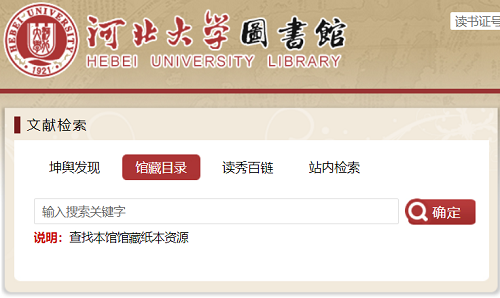
4.2 The online Library
By scanning the WeChat official account of Hebei University Library, you can access to the following resources: catalogs, information service, and seating reservation etc.




